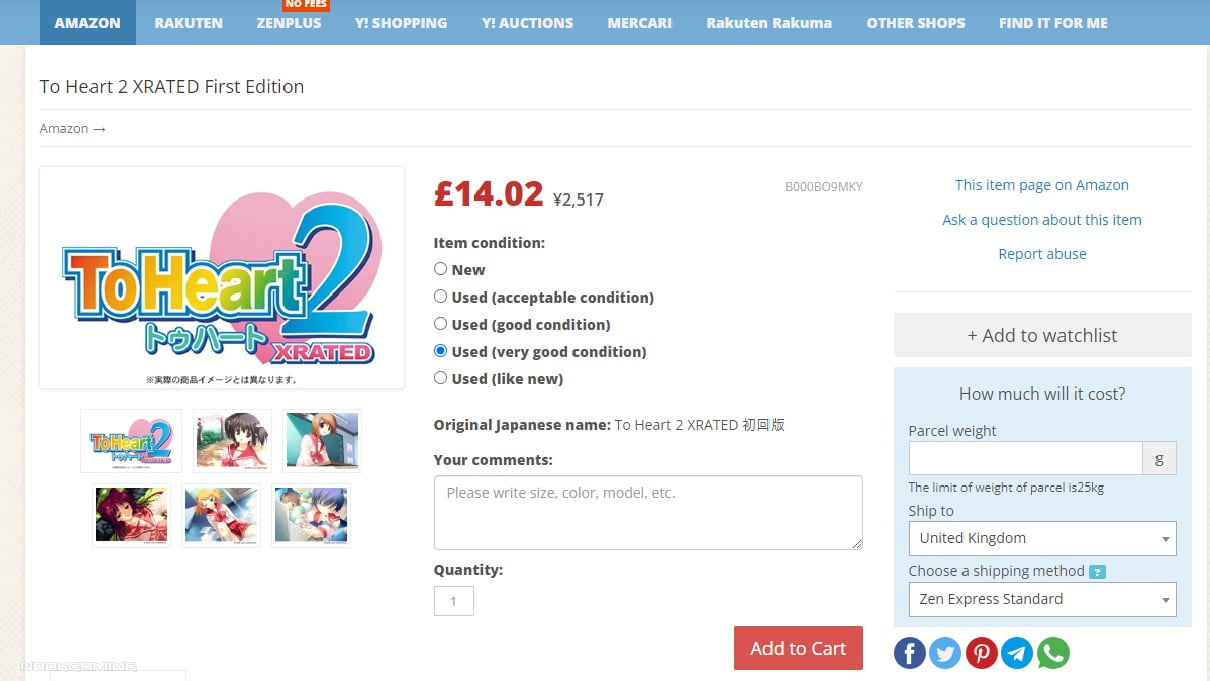There’s so much that can only be found in Japan. Certain games, almost all physical visual novels, and anime goods from keychains to figures can only be bought there. Luckily, there are ways to get them sent internationally. This article looks at ZenMarket, an import service that focuses on importing from Japan.
What is ZenMarket?
ZenMarket helps you order almost anything from Japan, has it sent to their warehouse, and then ships it to you. This includes new and used goods, even letting you order via Yahoo! Auctions.
By default, it advertises letting you shop from Amazon, Rakuten, Zenplus, Y!Shopping, Y!Auctions, Mercari, and Rakuten Rakuma. It isn’t limited to this though, with them letting you buy from most other stores from Uniqlo to Surugaya. They even offer a ‘Find It For Me’ service, so if you’re struggling to find that out-of-stock figure, you can ask for help.
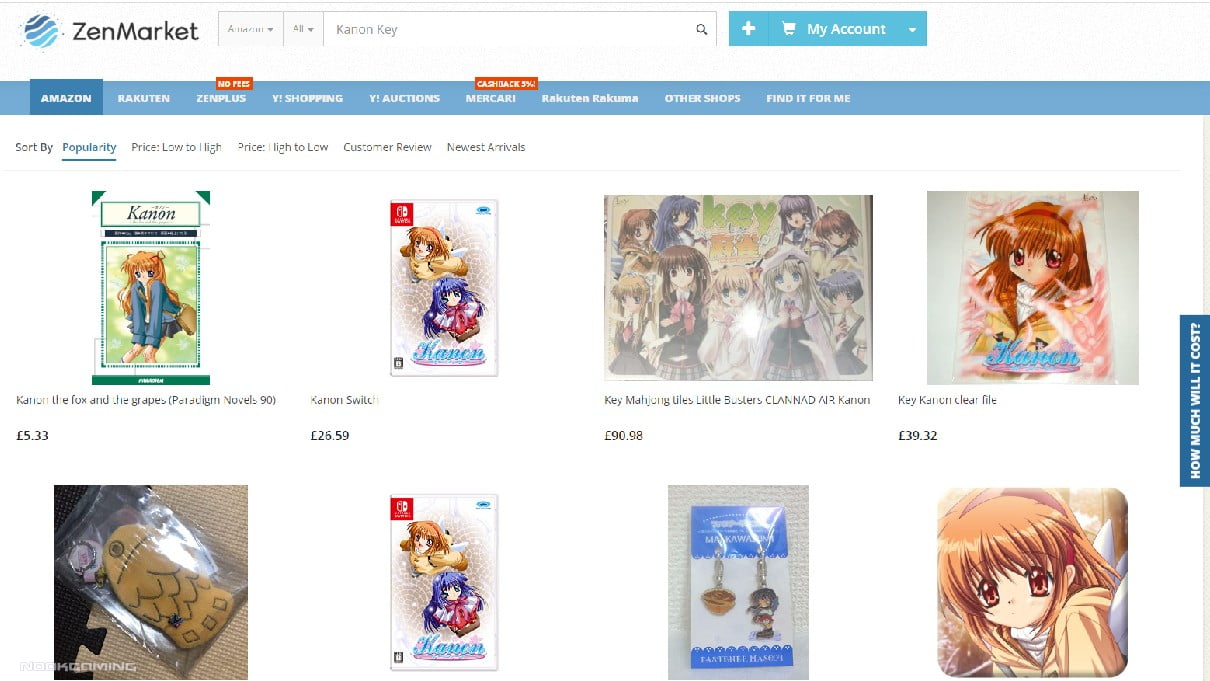
Why Should You Use ZenMarket?
Importing from Japan from Japan can be expensive, difficult, or even just not allowed by the store. For example, Yahoo! Auctions blocks Europe from even accessing the website, and the last time I looked at ordering a visual novel from Melon Books, it said it was blocked from international sales… It was the only place that still had it in stock. A lot of Japanese stores just don’t allow international sales and, even if they do, stores may not allow payment methods from other countries. Navigating the language barrier can be a challenge too.
The default stores are included in several search engines on the site itself and automatically translate the pages for you which adds to the convenience. That said, we’ll have some hints and tips for you on how to use this successfully, as it’s not perfect. As a bonus, the default stores sometimes get special bonuses like cashback or no fees.
As with any situation, you may still have to do a little legwork if you want to order from ZenMarket and get the best deals, but it’s much easier. There are no issues with payment and it rarely blocks purchasing anything. There is a small fee per item, but it can work out cheaper due to consolidating delivery, or even when it’s just one item sometimes.
As an example, I was helping someone order some bonus materials for a light novel and they told me it would cost them 3,750 Yen to get it delivered directly from the store. It came out as 1,250 Yen via Zenmarket. They then looked at consolidating by adding more light items to the same parcel which barely increased the delivery fee. They used this sign-up link which gave them a bonus of 800 Yen worth of ZenPoints to deduct from their international shipping costs too.
So in short, it can remove barriers, be easier, and can work out cheaper, to use ZenMarket to order imports from Japan. Customer Support seemed helpful too and quickly replied when I tried contacting them.
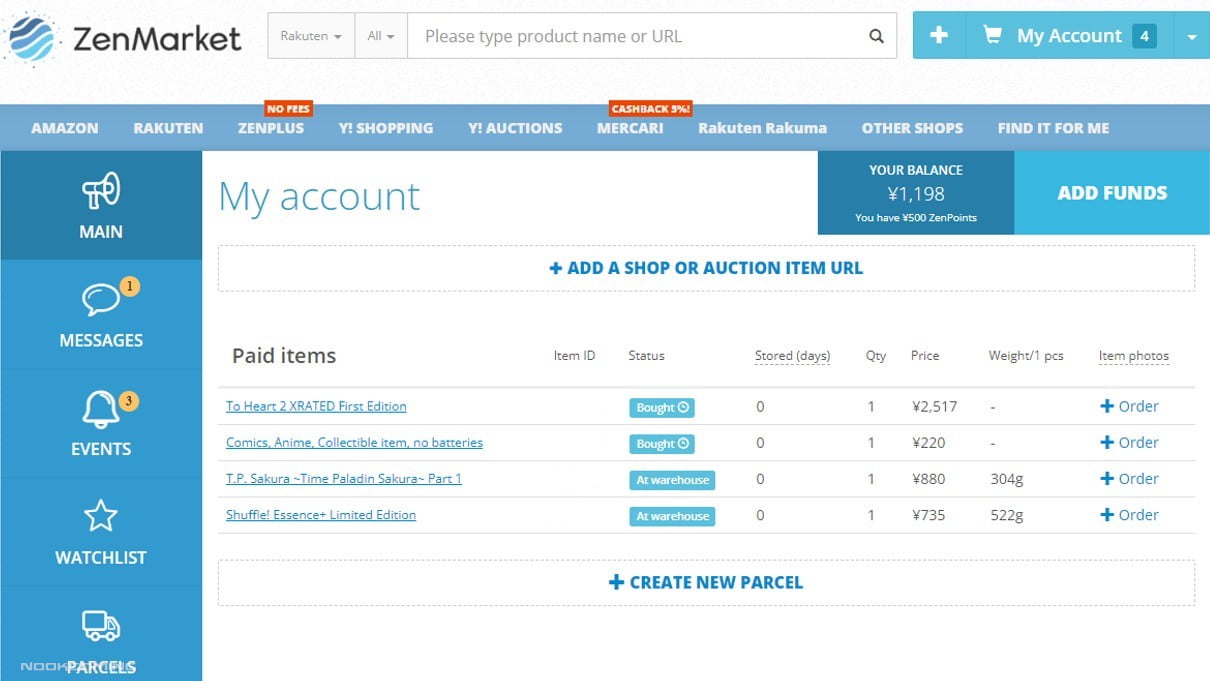
What’s the Downside?
ZenMarket is great for importing from Japan the most part, but it’s not perfect. It charges little fees here and there. Fair enough since they provide a service, but fees tend to be per item. It’s only 500 yen, but if you’re getting a lot of smaller items, it does add up. There’s also a small charge for depositing money into their system which is required. Any extras like sending you a photo of the item before delivery or rearranging parcels are the same too.
The main issue is never being certain of the final shipping bill, though it’s possible to get a good estimate. Shipping from the seller to ZenMarket’s warehouse is possible to find out, but getting the final international shipping price needs to wait until all of your items have arrived, and have been weighed in and packed. Still, it’s certainly cheaper than many alternatives and it makes sense since you never know the final weight for sure until it’s weighed.
How to Use ZenMarket to Import Items from Japan – An Overview
ZenMarket works a little differently than just going to a normal online store because it gives you access to several of them, each with its own rules. While you can use ZenMarket to import Japanese items from pretty much any online store, I’ll go through some of the basics first.
Amazon, Rakuten, Zenplus, Y!Shopping, Y!Auctions, Mercari, and Rakuten Rakuma have search engines embedded in ZenMarket. If you type into the search bar, it’ll search whichever store you have selected. It won’t search them all at once, so you need to repeat the search as needed by changing the store option. Once you find the item via the search engine, you just add it to your basket like normal. Finding the items you want isn’t always as easy as this, but I’ll go through that in the next section.
If you want to buy from another store, you can copy and paste the URL into ‘Add a Shop or Auction Item URL’ on the My Account Page.
When you add an item to your cart, it’ll appear on your account page with ‘Being checked by Zenmarket’, which soon changes to give you the option to pay with a deadline. You’ll need to use ‘Add Funds’ to add money so you can pay, rather than directly paying per item.
After paying, the item will show on your account page with an ‘Awaiting Buying’, which then changes to ‘Bought’. This can take until the next business day from my experience. It may also ask you to confirm again after the seller’s delivery costs to ZenMarket’s warehouse are updated as the system can’t always see this itself. After the item arrives it will change to ‘At Warehouse’, which is when you can start preparing your package.
When items arrive at the warehouse you can create a parcel. Items can be stored for up to 60 days there, which can be useful as items may arrive at different times. You then just need to select what items you want to put into the parcel and choose your shipping options.
After your parcel is prepared, it will display the cost. When paid for, it will soon ship out and a tracking code will be provided.
I had a parcel with To Heart 2 X-Rated, Shuffle Essence+ Limited Edition, and Time Paladin Sakura. I chose 2-week airmail shipping. It arrived in 5 days, very well protected in multiple layers of bubble wrap. Despite ordering used items in a variety of conditions, they all looked essentially new. Both the boxes of and CD/DVD cases inside To Heart 2 and Time Paladin Sakura were still sealed and look to be brand new despite being marked as used. Shuffle Essence + wasn’t sealed and was sold as ‘acceptable condition’. It had a very minor dent on the edge which I only noticed when closely inspecting it, which certainly isn’t bad for 735 Yen.
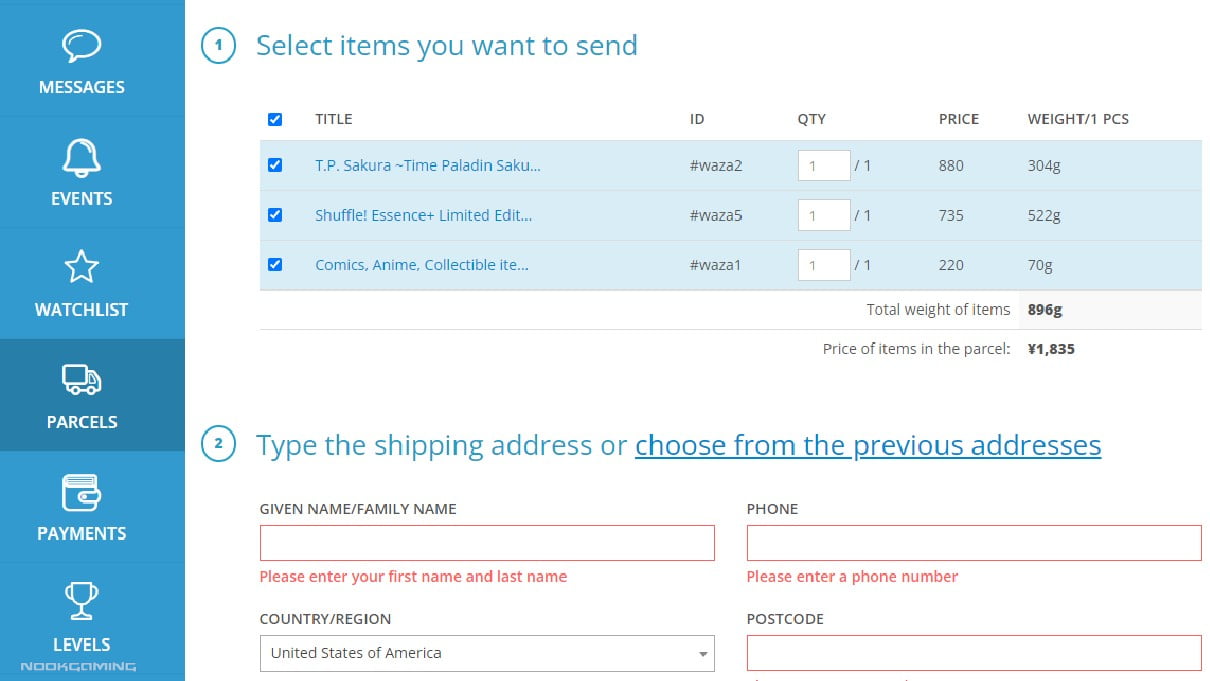
Item Weight and Delivery Methods
If concerned about shipping costs when importing from Japan, you will want to keep track of how much your parcel will weigh. Amazon usually lists this, but you may need to do a little research and look up weights. You can then input the estimated weight into the shipping calculator to get an idea of the cost. The final weight after packing into the parcel will likely come in as slightly as higher though, presumably due to the ZenMarket box itself.
There is an element of chance too. For example, Amazon reported my copy of Time Paladin Sakura as 250 grams on the store page, but when it arrived at the warehouse, it weighed in at 304 grams. I estimated my Kanon poster as 250 grams as the description mentioned a poster tube, but that weighed in as 70 grams.
There are several shipping methods to choose, from faster ones like Fedex, to cheaper airmail, to slow surface shipping. Some delivery methods have a limit, so you may want to give yourself a buffer. For example, Airmail (Avia) can be faster and cheaper than Zen Express, depending on the situation but it cannot be used for packages over 2kg, so a different shipping option has to be chosen. There are size limits too.
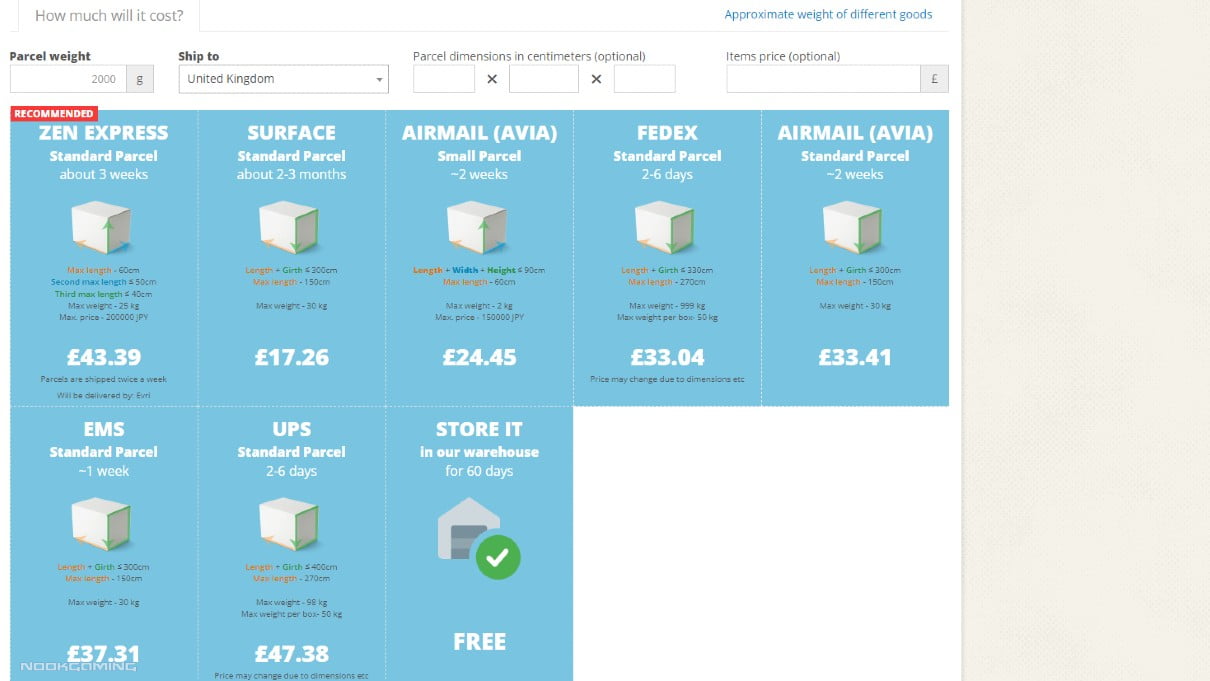
Finding Items with ZenMarket
ZenMarket uses autotranslation, which is convenient but isn’t always perfect. Notably, when it comes to titles it often isn’t great. It’s usually best to search in Japanese.
For example, if I type in ‘天使☆騒々 RE-BOOT’, it shows up as ‘Angel☆Noisy RE-BOOT!’, but it’ll show the items I’m looking for. If I type in ‘Angelic☆Chaos RE-BOOT!’ which is the localized name, it shows a few of the same items, and typing in the romanized ‘Tenshi☆Souzou RE-BOOT!’ shows up with nothing. Oddly, searching ‘Angel☆Noisy RE-BOOT!’ which is the autotranslated version also doesn’t give any results.
If you don’t know the Japanese titles, you may wish to copy and paste them. For anime, you can often find this on the Wikipedia page. For visual novels, you can usually find the titles on VNDB.
You can also add Japanese words after the title of the series to narrow it down by type of item. Here are some common ones that may come in useful:
Useful Terms
- Figure: フィギュア
- Gachapon: ガチャポン
- Tapestry: タペストリ
- Dakimakura: 抱き枕カバ
- Acrylic: アクリル
- Poster: ポスタ
- Plushie: ぬいぐるみ
Finding Physical Visual Novels
If you’re looking for physical copies of Japanese visual novels specifically, it can help to narrow down to a specific release, especially if a title has an anime. If you go to the page of the visual novel on VNDB, go down to the releases section, and click on a release, you can find the Japanese title. For example, if you really loved Da Capo and want a physical copy, you could track down the term ‘D.C.~ダ・カーポ~DVD版 通常版‘ (Da Capo DVD Regular Edition) on the D.C. ~Da Capo~ VNDB page and use this to search.
In particular, this can help you to find first editions and limited editions which may come with a nicer box or extra items. I used this to track down these versions of ToHeart 2 and Shuffle Essence+. As a note, these will likely weigh more.
It can also help to add in platforms such as Windows, PC, Dreamcast, PS2, or similar, which are generally okay to list in English. Searching ‘Kanon PS2’ easily narrows it down, while just searching ‘Kanon’ comes up with many unrelated items.
Used versions of PC, PlayStation 2, and Dreamcast visual novels can be surprisingly cheap if they’re not too new, popular, or rare. I’ve seen some older titles go for extremely low costs.
Can’t find what you’re looking for?
There is a ‘Find It For Me’ button to ask the staff to help you find whatever you’re looking for.
Store-Specific Notes
Rakuten, ZenPlus, Y!Shopping, Mercari, and Rakuten Rakuma are fairly straightforward. Some seem more likely than others to have certain types of items, some only show the category until you go onto the store page and ZenPlus doesn’t charge an item fee. Amazon and Yahoo! Auctions have a few notes that are worth knowing though.
Buying from Amazon
Amazon Japan is one of the default stores with the widest selection. You can buy new and used items here.
As you may have experienced on your local Amazon store, items are graded with New, Very Good, Good, Acceptable, and occasionally some other evaluations of their quality. If you want to get the best deal and you’re buying used, it’s worth some extra investigation.
Sometimes a ‘Very Good’ item might be a better deal than a Good or Acceptable one either by having a lower item price or a lower item + delivery price. In the pictured example below, a ‘Good’ copy turns out as 1,720 Yen after adding 340 Yen delivery, while a ‘Very Good’ copy is 1,626 Yen and free delivery (inside Japan).
Prices do vary based on what’s in stock too. I got my ‘acceptable’ copy for 1,445 Yen (735 Yen + 720 delivery), but now the only acceptable copy remaining is 2,291 Yen (1,400 + 891 delivery), which costs more than the ‘Very Good’ one.
Unfortunately, you won’t be able to see the delivery costs inside Japan by default as they’ll automatically calculate for your location and some sellers won’t show at all. To view the delivery costs, you need to use a VPN such as NordVPN or Tunnelbear and an incognito window to view the page on Amazon itself.
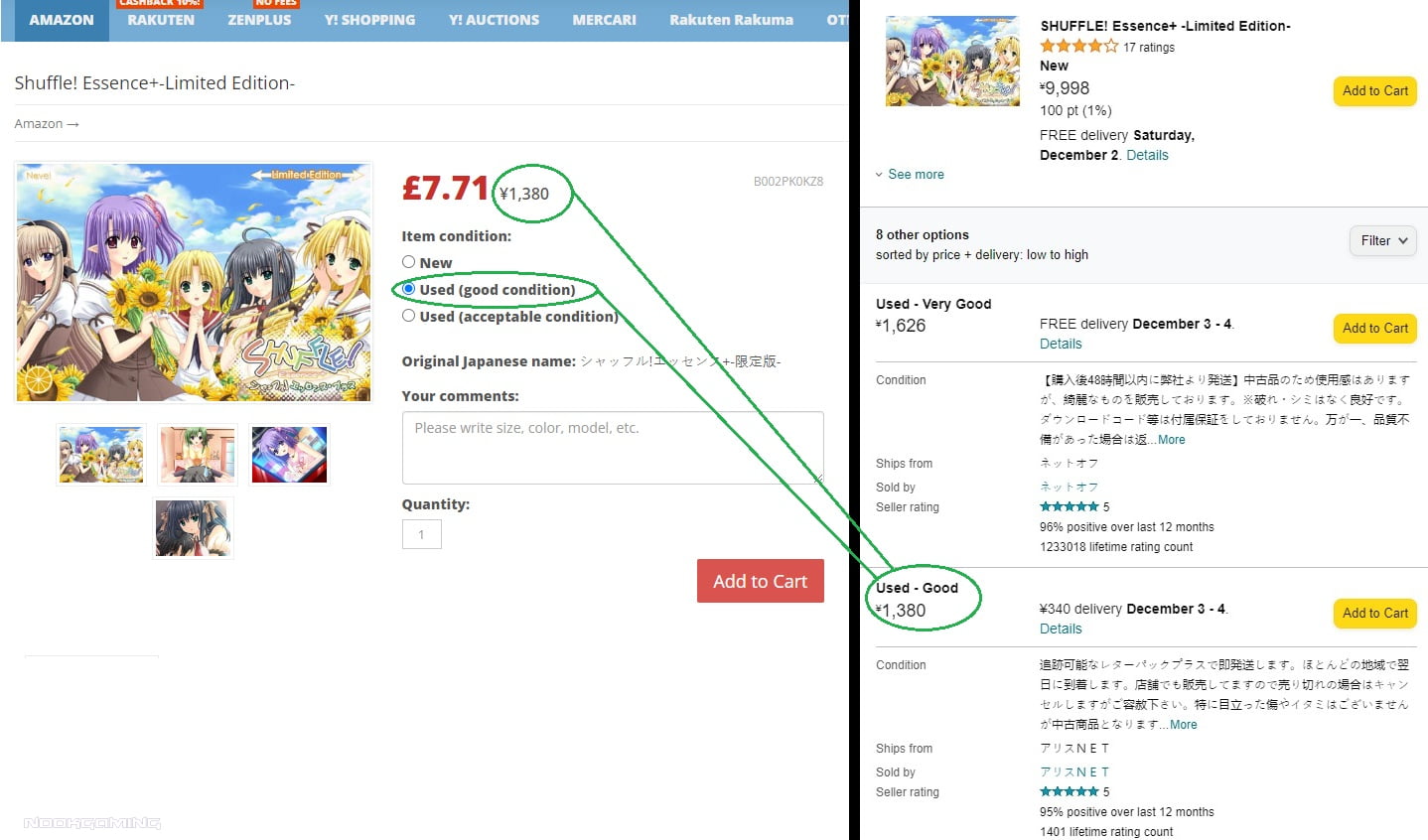
Yahoo! Auctions
Yahoo Auctions (and Yahoo Shopping) block some countries, so this is another one where a VPN may come in useful to see delivery fees.
As you’d expect from the name, Yahoo! Auctions is an auction site. Not unlike eBay, there are auctions where you can outright buy the item or you can put in bids. Some only allow bidding though.
One major thing to be aware of for Yahoo! Auctions is that bidding is final. Other stores ask you to pay from your basket and confirm the shipping fee before re-confirming payment. Yahoo! Auctions will automatically confirm the order and automatically deduct whatever the delivery fee is from your balance. This makes it important to check the auction page directly.
As a note, I’ve found quite a few posters on Yahoo! Auctions. It seems to be useful for finding them.

Final Thoughts
ZenMarket is very useful for importing from Japan, but it certainly helps to know how to get the best use out of it and ways to stretch your budget. If you want to buy physical visual novels, exclusive anime goods, or whatever else from Japan, it’s worth trying out.
Want to check out more visual novels? Why not check out our review of Sugar Sweet Temptation? We have also covered a wide variety of visual novels both original to English and localized from Japanese, which you can check out here. Or perhaps you might be interested in the Sugoi Mart Anime Set?
Many thanks go to ZenMarket for their assistance with this post. As a disclaimer, a small amount of funds were contributed to test the service in exchange for writing two posts for their blog, one similarly about visual novels and another about retro games. The author of this post also contributed their own funds.

A gamer since the days of Amstrad and DOS and someone who has dabbled in a variety of professions. He enjoys a wide variety of genres, but has been focusing on visual novels and virtual reality in recent years. Head Editor of NookGaming. Follow him and the website on @NookSite.